ONLINE shoppers are being urged to be on their guard as the threat of cyber attacks in the run-up to Christmas reaches unprecedented levels.
The Scottish Business Resilience Centre (SBRC) fear the anticipated record number of people looking to buy gifts over the internet this Christmas, coupled with the advanced techniques being used by cyber criminals, means the risk of shoppers falling victim has never been greater.
The SBRC, the Scottish Governments and Police Scotland’s business resilience delivery team, has put together a series of tips to help shoppers stay protected online.
SBRC director, Mandy Haeburn-Little, said: “Cyber attacks can happen to any individual or organisation no matter of size or geography.
“So, as the Christmas rush reaches a peak, and bringing with it the biggest cyber threat we’ve seen, it is vital that shoppers do all they can to prevent themselves becoming the next cyber attack case.
“It has been estimated that as much as 80 per cent of cyber-crime can be prevented by getting the cyber basics right such as updating software, good passwords and regular system backups.
“But we also want shoppers to be extra vigilant in following some simple tips to have a happy and troublefree Christmas.”
It is important to keep your personal and financial information safe when buying online. To keep your details safe you need to look out for three things:
* ‘https://’ at the start of the address bar. The ‘S’ indicates that it is a secure server and that your information will be safe.
* ‘Padlock icon’. Some websites will add a padlock icon to the address bar as well ‘https://’ to give a further indication of safety.
* ‘Green Address Bar’ another indicator that some secure websites use is to turn the address bar green.
With shoppers using various sites over the internet to buy presents, it will likely mean a flurry of unexpected emails – such as receipts or links to other websites – which heightens the threat of leave people unwittingly responding to so-called ‘Phishing scams’.
Phishing is an attempt to criminally and fraudulently acquire sensitive information – such as usernames, passwords and credit card details by masquerading as a trustworthy site using email. For example, receiving an email asking to update your financial details and provides a link.
There are easy ways to avoid this type of scam if you remember a few useful tips:
* Scam emails typically ask for personal information such as usernames, passwords, credit card numbers, etc.
* Never click on any link to what might seem like a bank, or other type of merchant. When in doubt, call the institution using the one listed in the phone book, not the one provided on the email.
* Avoid filling out forms in email messages that ask for personal financial information and never save them to your computer.
* Don’t click on attachments. Run both anti-virus and anti-spyware applications.
* Firewall and privacy protection software are always good to have in place.
* Ensure that you’re using a secure website when submitting financial details via your web browser.
* Regularly check your bank, credit and debit card statements to ensure that all transactions are legitimate.
* Order credit reports on yourself yearly and review them carefully.
Says a spokesperson: “Last month, a new strategy – Safe, Secure and Prosperous: A Cyber Resilience Strategy for Scotland – was launched by the Government to map out how individuals and businesses can increase their online resilience and enable Scotland to become a world leader in cyber resilience.”
For more information on the SBRC and its services, visit www.sbrcentre.co.uk.
ENDS
Note to editors:
The SBRC was set up with the objective of creating a secure Scotland for business to flourish, encompassing everything from cyber security to all aspects of premises and employee safety.
Issued on behalf of the Scottish Business Resilience Centre by Holyrood Partnership on 0131 561 2244 or info@holyroodpr.co.uk
MEDIA RELEASE issued by Holyrood PR. You too can post media releases (aka press releases) on allmediascotland.com. Email here for more information.
Check out twitter.com/nonstopstories for your very own media releases feed…
To catch up on all the media releases recently posted on to allmediascotland.com, you need only click the link icon that you see towards the bottom right of our two media release ‘gateway boxes’.
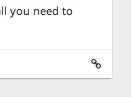 It’s this icon, here. It’s your route straight into the rich archive.
It’s this icon, here. It’s your route straight into the rich archive.
—
Holyrood PR contact details…
Contact: Linsay Robertson
Phone: 0131 5612244
Email: linsay@holyroodpr.co.uk
Website: http://www.holyroodpr.co.uk






