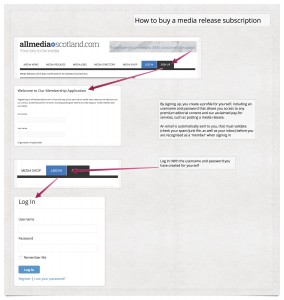How it works
IF you have successfully signed up with the site (ie clicked the verification email automatically sent to you on signing up) then every time you log in, you will be taken directly to your profile.
There, you will be presented with various purchasing options.
The media release options are as follows:
* The facility to upload a single media release.
* The facility to post ten different media releases during the 12-month duration of a ‘Silver’ subscription.
* The facility to post 20 different media releases during the 12-month duration of a ‘Gold’ subscription.
* The facility to post 50 different media releases during the 12-month duration of a ‘Platinum’ subscription.
Choose one of the options and purchase using your credit card and our secure, WorldPay online payment service.
As soon as your payment has been successfully received (confirmed by email to you and us, by WorldPay), your profile will then look different…
For instance, you will be told how many posting credits you have available.
As for posting process (via the dropdown item – Post your media release here – on the Media Releases tab on the main menu bar), it involves completing a template (headline, body of the release, contact details, time and date of issue, etc).
And to the right of the template, there are support resources, including a video and FAQs, to help you every step of the way.
On completing the template and then hitting the submit button, you will be then met with a message saying there will be now a delay, as your release is moderated, ahead of publication.
When moderation has taken place and your release has been approved for publication, by a site administrator, you will be then sent a ‘success’ email.
And from the moment you have uploaded your very first media release on to the site, your profile will look different again, as it begins to reflect the archive of releases you have posted.
And why might you wish to upload a media release (aka press release aka story idea for journalists aka content for the general public) on to the site? The several reasons can be found here: www.allmediascotland.com/releases
Click on the image below to view ‘step by step’ instructions on how to purchase and use the media release service on allmediascotland.com